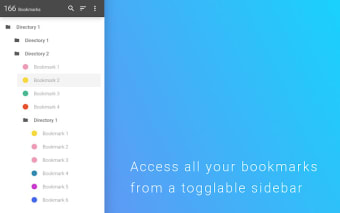Bookmark Sidebar Chrome Extension
Bookmark Sidebar is a small Chrome extension that allows you to easily access your bookmarks.
When you open the browser, you can just click on the star icon in the tab bar to access your bookmarks. But sometimes, you want to access them even from another website or app.
So, here comes the magic.
Just go to "Extensions" and find the Bookmark Sidebar. Enable it and you can now easily access your bookmarks when you open a new browser window, even from Google Play.
Now, you can also search your bookmarks. You just need to write a couple of words to find the URL you're looking for.
But there are some things that you can do with the bookmarks that are not possible with the default star icon: You can edit them, delete them or rearrange them. And you can now view the date when the bookmark was created.
Of course, you can do everything with the bookmarks, but there are other things that I like about this extension:
You can check your bookmarks for updated or broken URLs, too.
It allows you to open the new tab page if you want.